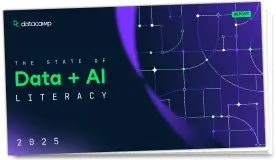
cspade(data, parameter = NULL, control = NULL, tmpdir = tempdir())transactions with
temporal information.SPparameter SPcontrol sequences The temporal information is taken from components sequenceID
(sequence or customer identifier) and eventID (event identifier)
of slot transactionInfo. Both identifiers must be in (blockwise)
ascending order.
Class information (on sequences or customers) is taken from component
classID, if available.
The amount of disk space used by temporary files is reported in
verbose mode (see class
The utility function read_baskets provides for reading
of text files with temporal transaction data.
transactions,
sequences SPparameter SPcontrol ruleInduction,
function
read_baskets.## use example data from paper
data(zaki)
## mine frequent sequences
s1 <- cspade(zaki, parameter = list(support = 0.4),
control = list(verbose = TRUE, tidLists = TRUE))
summary(s1)
as(s1, "data.frame")
##
summary(tidLists(s1))
transactionInfo(tidLists(s1))
## use timing constraint
s2 <- cspade(zaki, parameter = list(support = 0.4, maxwin = 5))
as(s2, "data.frame")
## use classification
t <- zaki
transactionInfo(t)$classID <-
transactionInfo(t)$sequenceID %% 2 + 1L
s3 <- cspade(t, parameter = list(support = 0.4, maxwin = 5))
as(s3, "data.frame")
## replace timestamps
t <- zaki
transactionInfo(t)$eventID <-
unlist(tapply(seq(t), transactionInfo(t)$sequenceID,
function(x) x - min(x) + 1), use.names = FALSE)
as(t, "data.frame")
s0 <- cspade(t, parameter = list(support = 0.4))
s0
identical(as(s1, "data.frame"), as(s0, "data.frame"))
## use generated data
t <- read_baskets(con = system.file("misc", "test.txt", package =
"arulesSequences"),
info = c("sequenceID","eventID","SIZE"))
summary(t)
## use low support
s3 <- cspade(t, parameter = list(support=0.03),
control = list(verbose=TRUE))
summary(s3)Run the code above in your browser using DataLab