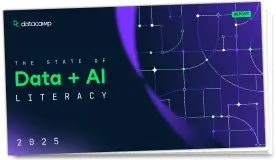
likfit.proflik(obj.likfit, geodata, coords = geodata$coords,
data = geodata$data, sill.values, range.values,
nugget.values, nugget.rel.values, lambda.values,
sillrange.values = TRUE, sillnugget.values = TRUE,
rangenugget.values = TRUE, sillnugget.rel.values = FALSE,
rangenugget.rel.values = FALSE, silllambda.values = FALSE,
rangelambda.values = TRUE, nuggetlambda.values = FALSE,
nugget.rellambda.values = FALSE,
uni.only = TRUE, bi.only = FALSE, ...)likfit, typically an
output of the function likfit.coords and
data described next. Typically an object of the class
"geodata" - a geoR data-set. If not provided the arguments
coords and data mustcoords of the argument geodata.data of the argument geodata.likfit with the option fix.nugget = FAlikfit with the option likfit with the optiouni.only = FALSE."proflik" which is
a list. Each element contains values of a parameter (or a pair of
parameters for 2-D profiles) and the
corresponding value of the profile likelihood.
The components of the output will vary according to the
input options.proflik.* are auxiliary functions used to
compute the profile likelihoods. These functions are
internally called by the
minimization functions when estimating the model parameters.plot.proflik for graphical output,
likfit for the parameter estimation,
optim and nlm for further details about
the minimization functions.op <- par(no.readonly=TRUE)
if(is.R()) data(s100)
ml <- likfit(s100, ini=c(.5, .5), fix.nug=TRUE)
# a first atempt to find reasonable values for the x-axis:
prof <- proflik(ml, s100, sill.values=seq(0.5, 1.5, l=4),
range.val=seq(0.1, .5, l=4))
par(mfrow=c(1,2))
plot(prof)
# a nicer setting and now including 2-D profiles:
prof <- proflik(ml, s100, sill.values=seq(0.45, 2, l=11),
range.val=seq(0.1, .55, l=11), uni.only=F)
par(mfrow=c(2,2))
plot(prof, nlevels=16)
par(op)Run the code above in your browser using DataLab