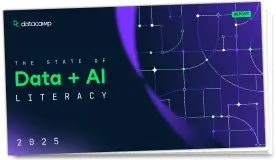
Cross-validated estimation of the empirical risk/error for truncated loss boosting parameter selection.
cv.rbst(x, y, K = 10, cost = 0.5, rfamily = c("tgaussian", "thuber", "thinge",
"tbinom", "binomd", "texpo", "tpoisson", "clossR", "closs", "gloss", "qloss"),
learner = c("ls", "sm", "tree"), ctrl = bst_control(), type = c("loss", "error"),
plot.it = TRUE, main = NULL, se = TRUE, n.cores=2,...)a data frame containing the variables in the model.
vector of responses. y must be in {1, -1} for binary classification
K-fold cross-validation
price to pay for false positive, 0 < cost < 1; price of false negative is 1-cost.
truncated loss function types.
a character specifying the component-wise base learner to be used:
ls linear models,
sm smoothing splines,
tree regression trees.
an object of class bst_control.
cross-validation criteria. For type="loss", loss function values and type="error" is misclassification error.
a logical value, to plot the estimated loss or error with cross validation if TRUE.
title of plot
a logical value, to plot with standard errors.
The number of CPU cores to use. The cross-validation loop will attempt to send different CV folds off to different cores.
additional arguments.
object with
empirical risks in each cross-validation at boosting iterations
boosting iteration steps at which CV curve should be computed.
The CV curve at each value of mstop
The standard error of the CV curve
truncated loss function types.
# NOT RUN {
x <- matrix(rnorm(100*5),ncol=5)
c <- 2*x[,1]
p <- exp(c)/(exp(c)+exp(-c))
y <- rbinom(100,1,p)
y[y != 1] <- -1
x <- as.data.frame(x)
cv.rbst(x, y, ctrl = bst_control(mstop=50), rfamily = "thinge", learner = "ls", type="lose")
cv.rbst(x, y, ctrl = bst_control(mstop=50), rfamily = "thinge", learner = "ls", type="error")
dat.m <- rbst(x, y, ctrl = bst_control(mstop=50), rfamily = "thinge", learner = "ls")
dat.m1 <- cv.rbst(x, y, ctrl = bst_control(twinboost=TRUE, coefir=coef(dat.m),
xselect.init = dat.m$xselect, mstop=50), family = "thinge", learner="ls")
# }
Run the code above in your browser using DataLab