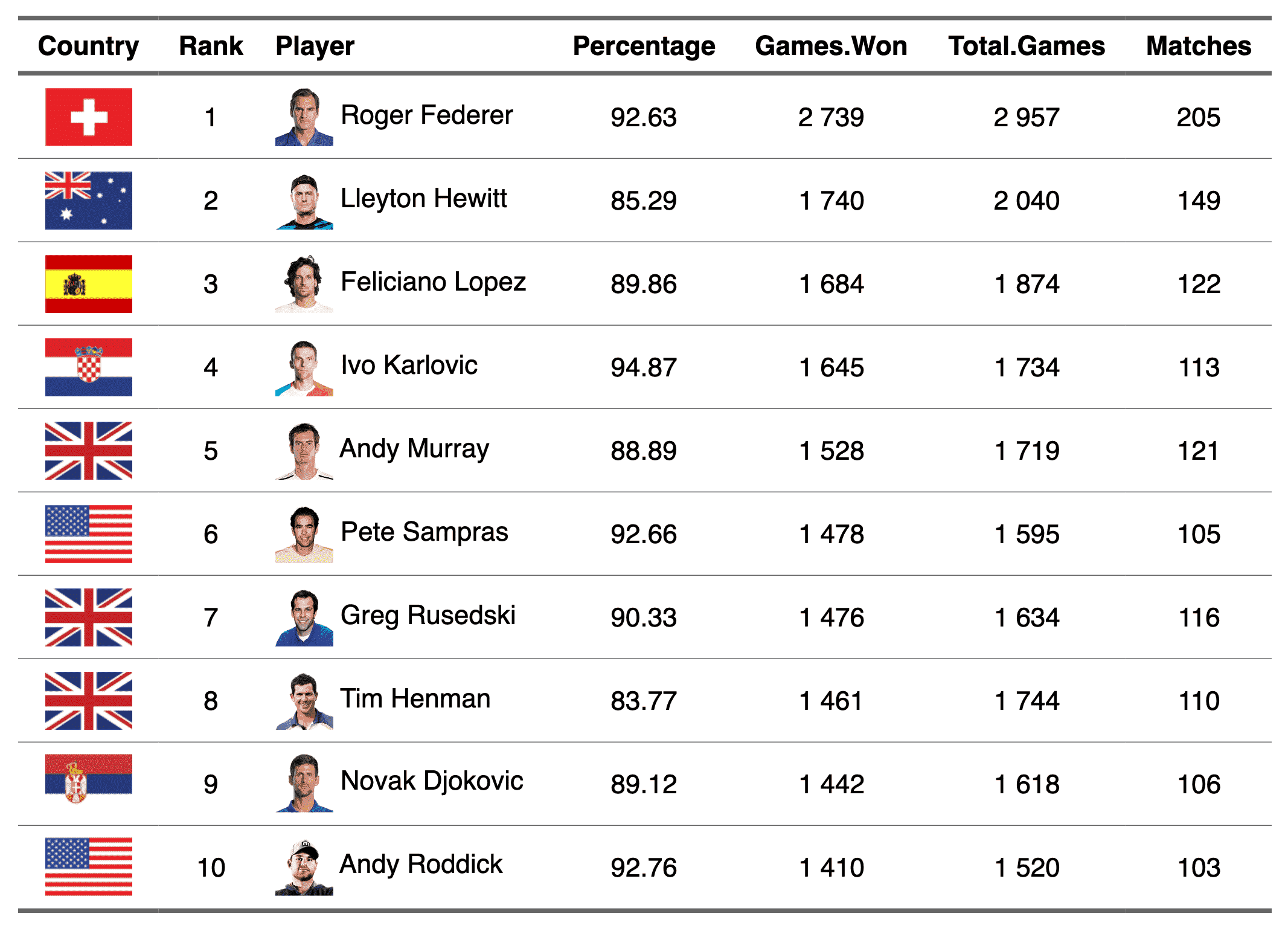Description
Usage
Arguments
See Also
Examples
Run this codeimg.file <- file.path( R.home("doc"),
"html", "logo.jpg" )
if (require("magick")) {
myft <- flextable( head(iris))
myft <- compose( myft, i = 1:3, j = 1,
value = as_paragraph(
as_image(src = img.file),
" ",
as_chunk(Sepal.Length,
props = fp_text_default(color = "red"))
),
part = "body")
ft <- autofit(myft)
ft
}
Run the code above in your browser using DataLab