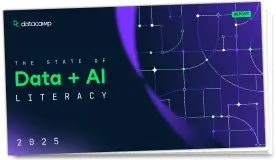
add a ggplot as a png image into an rdocx object.
body_add_gg(
x,
value,
width = 6,
height = 5,
res = 300,
style = "Normal",
scale = 1,
pos = "after",
...
)an rdocx object
ggplot object
height in inches
height in inches
resolution of the png image in ppi
paragraph style
Multiplicative scaling factor, same as in ggsave
where to add the new element relative to the cursor, one of "after", "before", "on".
Arguments to be passed to png function.
Other functions for adding content:
body_add_blocks(),
body_add_break(),
body_add_caption(),
body_add_docx(),
body_add_fpar(),
body_add_img(),
body_add_par(),
body_add_plot(),
body_add_table(),
body_add_toc()
if (require("ggplot2")) {
doc <- read_docx()
gg_plot <- ggplot(data = iris) +
geom_point(mapping = aes(Sepal.Length, Petal.Length))
if (capabilities(what = "png")) {
doc <- body_add_gg(doc, value = gg_plot, style = "centered")
}
print(doc, target = tempfile(fileext = ".docx"))
}
Run the code above in your browser using DataLab