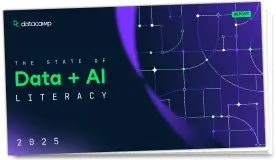
Unpack packages from a text file
unpack(input, output = ".", install = FALSE, quiet = FALSE, ...)Path to the text file.
Path to the output directory. Each package is placed under a subdirectory named after the package name. Default is the current working directory.
Try install the unpacked package(s)?
Suppress printing of progress?
Additional parameters for remotes::install_local().
The output directory path.
The contents of this section are shown in PDF user manual only.
If install = TRUE, the packages will be installed by the order of
appearance in the input file. When internal dependencies exist between
these packages, make sure they are packed in the order where the
low-level dependencies appear first.
# NOT RUN {
# pack two packages
pkg1 <- system.file("examples/pkg1", package = "pkglite")
pkg2 <- system.file("examples/pkg2", package = "pkglite")
fc1 <- pkg1 %>% collate(file_default())
fc2 <- pkg2 %>% collate(file_default())
txt <- tempfile(fileext = ".txt")
pack(fc1, fc2, output = txt, quiet = TRUE)
# unpack the two packages
out <- file.path(tempdir(), "twopkgs")
txt %>% unpack(output = out, quiet = TRUE)
out %>%
file.path("pkg1") %>%
list.files()
out %>%
file.path("pkg2") %>%
list.files()
# }
Run the code above in your browser using DataLab