Usage
# S4 method for sf
smap(
data,
target,
lib = NULL,
pred = NULL,
E = 3,
tau = 1,
k = E + 2,
theta = c(0, 1e-04, 3e-04, 0.001, 0.003, 0.01, 0.03, 0.1, 0.3, 0.5, 0.75, 1, 1.5, 2, 3,
4, 6, 8),
nb = NULL,
threads = detectThreads(),
trend.rm = TRUE
)# S4 method for SpatRaster
smap(
data,
target,
lib = NULL,
pred = NULL,
E = 3,
tau = 1,
k = E + 2,
theta = c(0, 1e-04, 3e-04, 0.001, 0.003, 0.01, 0.03, 0.1, 0.3, 0.5, 0.75, 1, 1.5, 2, 3,
4, 6, 8),
threads = detectThreads(),
trend.rm = TRUE
)