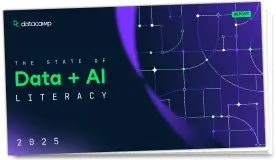
All the functions have explanatory examples, so use the help, even if you think it won't help :-)
Have a look, for example at umxRAM
Introductory working examples are below. You can run all demos with demo(umx) When I have a vignette, it will be: vignette("umx", package = "umx")
There is a helpful blog at http://tbates.github.io
If you want the bleeding-edge version:
devtools::install_github("tbates/umx")
umxJiggle,
umxLabel, umxRAM2Ordinal,
umxThresholdMatrix,
umxValues,
umx_fix_first_loadings,
umx_fix_latentsOther Core Modelling Functions: plot.MxModel,
umxDiagnose, umxLatent,
umxMatrix, umxPath,
umxRAM, umxReduce,
umxRun
Other Data Functions: umxCovData,
umxFactor, umxHetCor,
umxPadAndPruneForDefVars,
umx_as_numeric,
umx_cont_2_quantiles,
umx_cov2raw, umx_lower2full,
umx_make_MR_data,
umx_make_bin_cont_pair_data,
umx_make_fake_data,
umx_merge_CIs,
umx_read_lower, umx_reorder,
umx_residualize, umx_round,
umx_scale_wide_twin_data,
umx_scale, umx_swap_a_block
Other File Functions: dl_from_dropbox,
umx_make_sql_from_excel,
umx_move_file, umx_open,
umx_rename_file
Other Misc: umxEval,
umx_APA_model_CI,
umx_add_variances, umx_apply,
umx_default_option,
umx_get_bracket_addresses,
umx_object_as_str,
umx_string_to_algebra
Other Modify or Compare Models: umxAdd1,
umxDrop1, umxEquate,
umxFixAll, umxMI,
umxSetParameters,
umxUnexplainedCausalNexus
Other Reporting Functions: loadings.MxModel,
umxAPA, umxGetParameters,
umxSummary, umx_APA_pval,
umx_aggregate, umx_print,
umx_show, umx_time
Other Stats Functions: reliability,
umxCov2cor, umx_cor,
umx_means
Other Super-easy helpers: umxEFA,
umxTwoStage
Other Twin Modeling Functions: plot.MxModel,
umxACESexLim, umxACEcov,
umxACE, umxCF_SexLim,
umxCP, umxGxE_window,
umxGxE, umxIP,
umxPlotACEcov, umxPlotCP,
umxPlotGxE, umxPlotIP,
umxSummaryACEcov,
umxSummaryACE, umxSummaryCP,
umxSummaryGxE, umxSummaryIP,
umx_make_TwinData
Other Utility Functions: qm,
umx_find_object, umx_grep,
umx_msg, umx_names,
umx_paste_names, umx_pb_note,
umx_print, umx_rename
Other zAdvanced Helpers: umx_standardize_ACEcov,
umx_standardize_ACE,
umx_standardize_CP,
umx_standardize_IP
require("umx")
data(demoOneFactor)
myData = mxData(cov(demoOneFactor), type = "cov", numObs = nrow(demoOneFactor))
latents = c("G")
manifests = names(demoOneFactor)
m1 <- umxRAM("One Factor", data = myData,
umxPath(latents, to = manifests),
umxPath(var = manifests),
umxPath(var = latents , fixedAt=1)
)
omxGetParameters(m1) # Wow! Now your model has informative labels, & better starts
# Let's get some journal-ready fit information
umxSummary(m1)
umxSummary(m1, show = "std") #also display parameter estimates
# You can get the coefficients of an MxModel with coef(), just like for lm etc.
coef(m1)
# ==================
# = Model updating =
# ==================
# Can we set the loading of X5 on G to zero?
m2 = omxSetParameters(m1, labels = "G_to_x1", values = 0, free = FALSE, name = "no_g_on_X5")
m2 = mxRun(m2)
# Compare the two models
umxCompare(m1, m2)
# Use umxModify to do the same thing in 1-line
m2 = umxModify(m1, "G_to_x1", name = "no_effect_of_g_on_X5", comparison = TRUE)
# =================================
# = Get some Confidence intervals =
# =================================
confint(m1, run = TRUE) # lots more to learn about ?confint.MxModel
# And make a Figure in .gv format!
# plot(m1, std = TRUE)
# If you just want the .dot code returned set file = NA
plot(m1, std = TRUE, file = NA)
Run the code above in your browser using DataLab